Total Articles 60
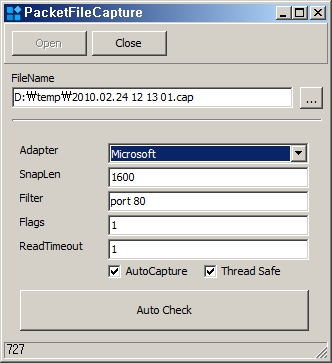
[Synopsis]
This application captures network packets and saves capture("cap") file.
It only saves packets into file and does not cost memory, while any other sniffers hold and cost memory to manage captured packets,
so this application does not lead to such as "out of memory" problems even if you sniff packets for a long time.
[How to Use]
1. Extract zip file, and launch PacketFileCapture.exe.
2. Input FileName(this value is set automatically using system clock).
3. Select appropriate adapter index(Click "Auto Detect" button if you do not know your system adapter for sure).
4. Inputer Filter which you want to sniff ( Filtering expression syntax ).
5. Click Open button and start sniffing. You can see captured packet count in bottom corner of the form.
6. Click Close button if you want to stop sniffing.

[Download]

