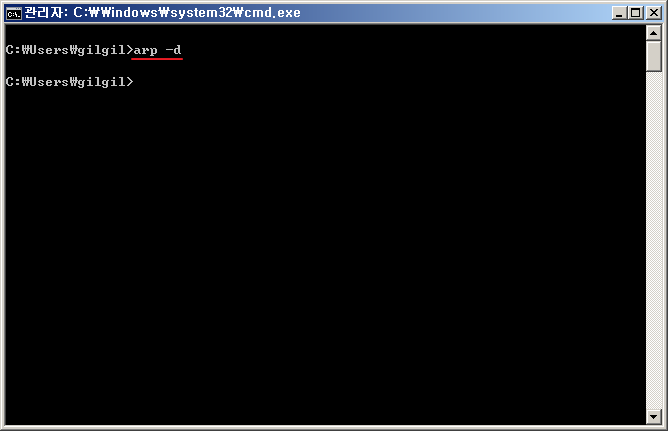Total Articles 494
Windows 상위 버전에서 "arp -s" 명령어를 이용하여 ARP cache를 정적(static)으로 설정을 하면 다음과 같이 에러가 날 수 있습니다.
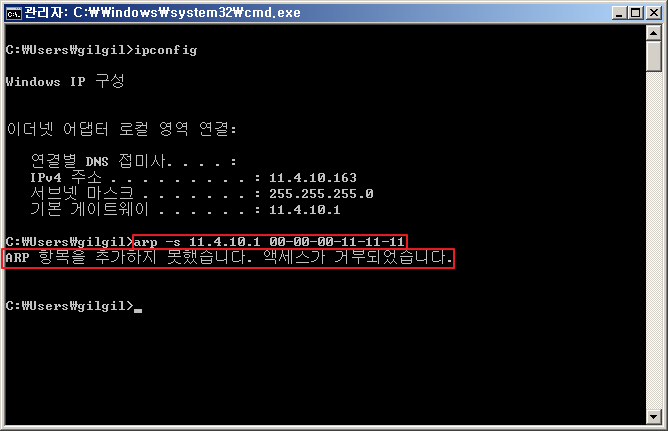
이 경우 다음과 같은 방법으로 ARP cache를 static으로 설정할 수 있습니다. 우선 다음과 같은 명령어를 통해서 인터페이스 이름을 알아 냅니다.
netsh interface ip show config
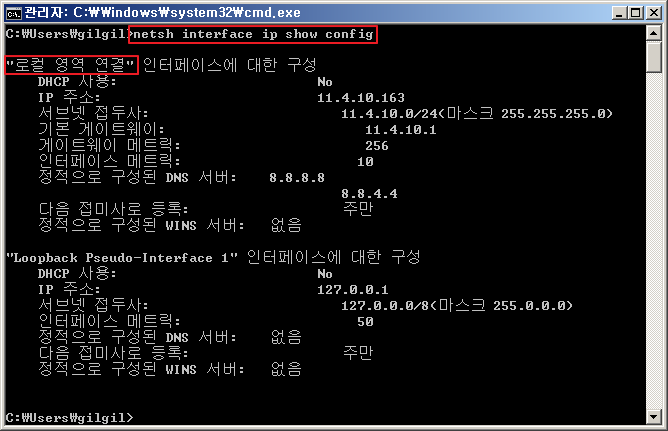
알아낸 인터페이스 이름을 이용하여 ARP cache를 static으로 설정합니다.
netsh interface ipv4 add neighbors <인터페이스 이름> <IP> <MAC>
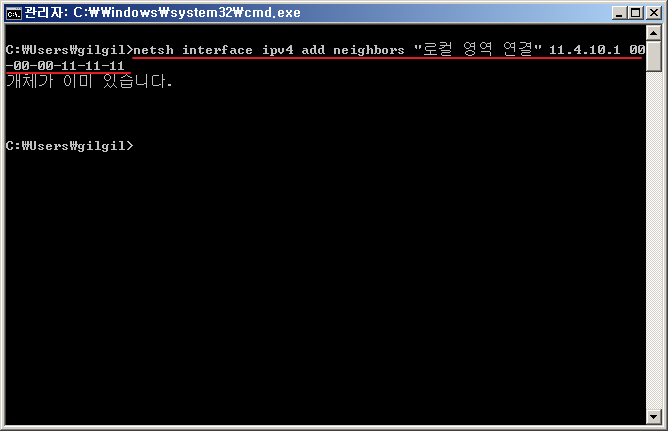
ARP cache 설정이 제대로 되었는지 "arp -a" 명령어를 통하여 확인을 합니다.
arp -a
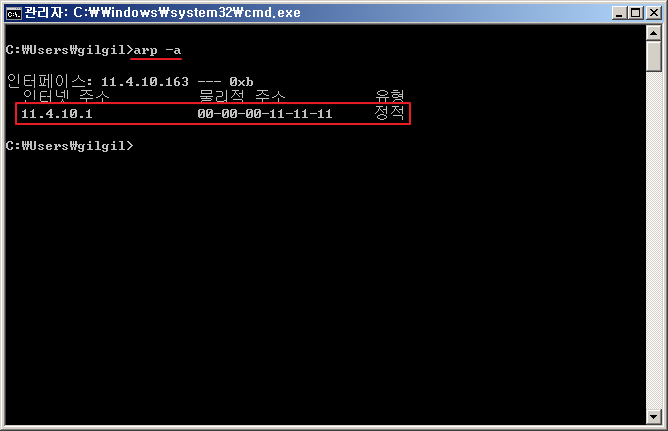
ARP cache는 "arp -d" 혹은 "netsh interface ip delete arpcache" 명령어를 통해서 초기화를 할 수 있습니다.
arp -d
netsh interface ip delete arpcache