Total Articles 180
[Environment]
- Microsoft Windows 7
- Microsoft Visual Studio 2012 64bit compiler(or 32bit compiler)
- Qt 5.1.1
[Required]
- Download and install ActivePerl (version 5.16.3 or higher) and check system path for "perl" command.
- Download and install python (version 3.3.3. or higher) and check system path for "python" command.
[Download]
- Download qt-everywhere-opensource-src-5.1.1.zip file.
- Extract zip file into "C:\Qt\5.1.1\x64" folder(for 32bit compiler - "C:\Qt\5.1.1\x86").
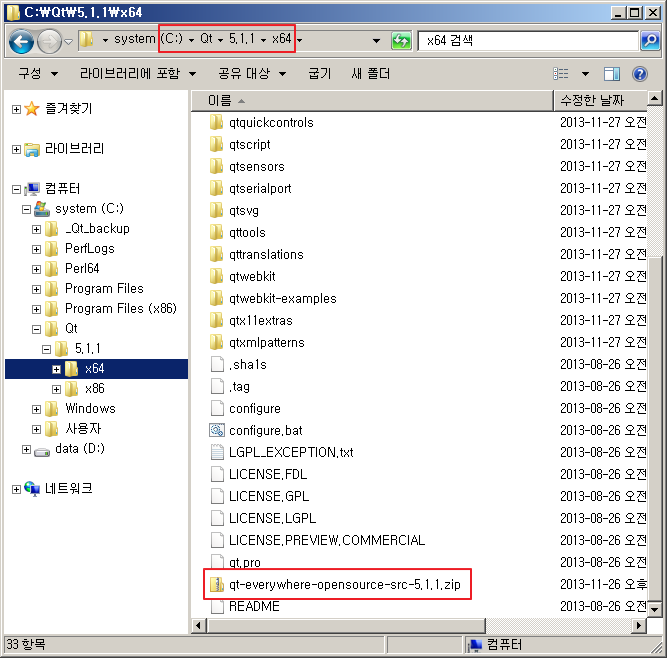
[Change qmake.conf file]
- Go to "C:\Qt\5.1.1\x64\qtbase\mkspecs\win32-msvc2012\"(for 32bit compiler "C:\Qt\5.1.1\x86\qtbase\mkspecs\win32-msvc2012") folder.
- Open "qmake.conf" file in a text editor.
- Change qmake.conf file and save it.
#QMAKE_CFLAGS_RELEASE = -O2 -MD // by gilgil
QMAKE_CFLAGS_RELEASE = -O2 -MT -MP4
#QMAKE_CFLAGS_RELEASE_WITH_DEBUGINFO += -O2 -MD -Zi // by gilgil
QMAKE_CFLAGS_RELEASE_WITH_DEBUGINFO += -O2 -MT -Zi -MP4
#QMAKE_CFLAGS_DEBUG = -Zi -MDd // by gilgil
QMAKE_CFLAGS_DEBUG = -Zi -MDd -MP4
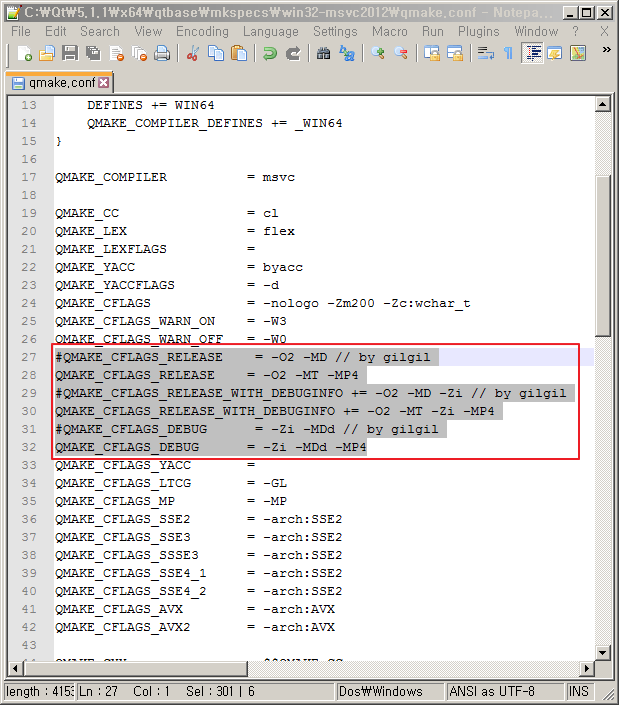
[Configure]
- Run "VS2012 x64 Cross Tools Command Prompt"(for 32bit compiler - "VS2012 x86 Native Tools Command Prompt").
- Go to "C:\Qt\5.1.1\x64"(for 32bit compiler - "C:\Qt\5.1.1\x86").
- Run "configure.bat --help", and you can get detail options for configure.
- Configure as you wish(it may take several minutes).
configure.bat -release -opensource -static -no-compile-examples -nomake examples 2>&1 | vlog
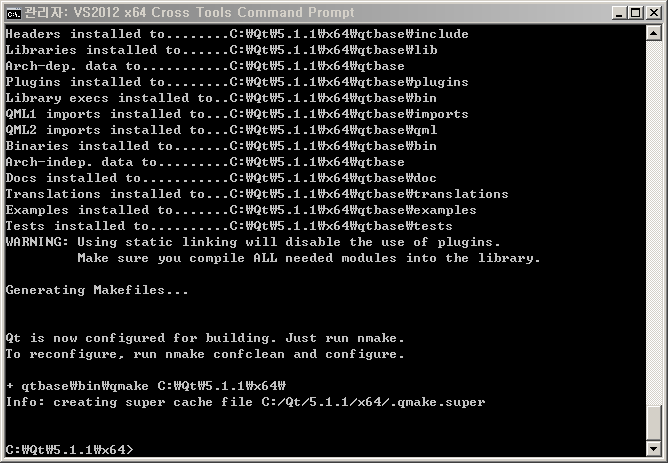
configure.log
configure-x86.log
[Build]
- Build(it may take a lot of time).
nmake 2>&1 | vlog
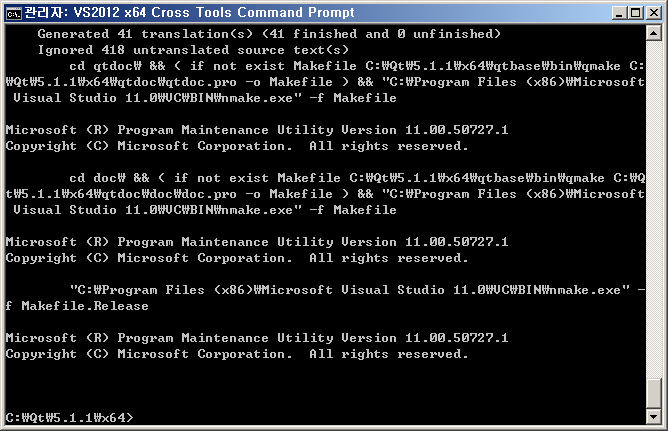


http://qt-project.org/wiki/Building_Qt_Desktop_for_Windows_with_MSVC