Total Articles 180
In general, USB wireless adapter is ethernet compatible. In managed mode, you can only capture ethernet frames(not 802.11 frames).
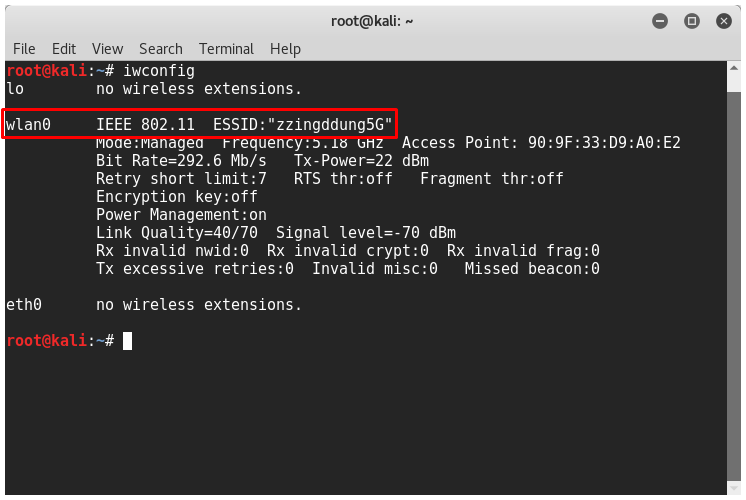
If you would like to see 802.11 frames generated by the ethernet wireless adapter(wlan0). Execute the following command.
iw dev wlan0 interface add mon0 type monitor
ifconfig mon0 up
# create adapter
iw dev wlan0 interface add mon0 type station
#
# change into monitor mode
ifconfig mon0 down
iwconfig mon0 mode monitor
ifconfig mon0 up
You can see a virtually created monitor mode adapter named mon0.
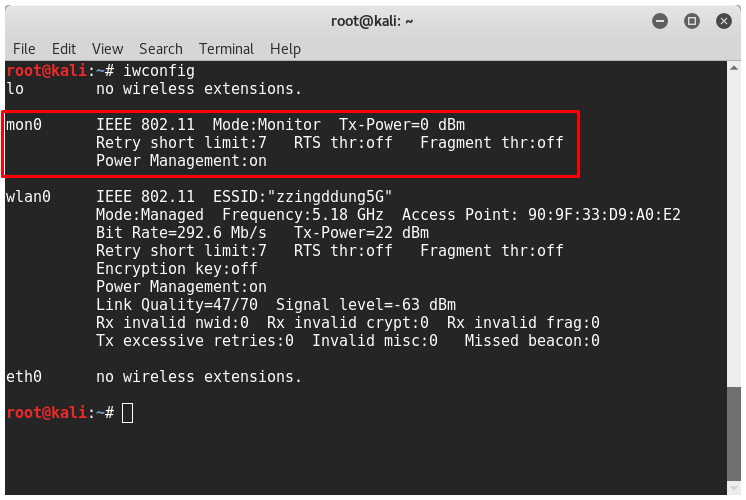
If you capture mon0 interface using wireshark, you can see your own 802.11 frames not ethernet frames(an access point is an open mode).
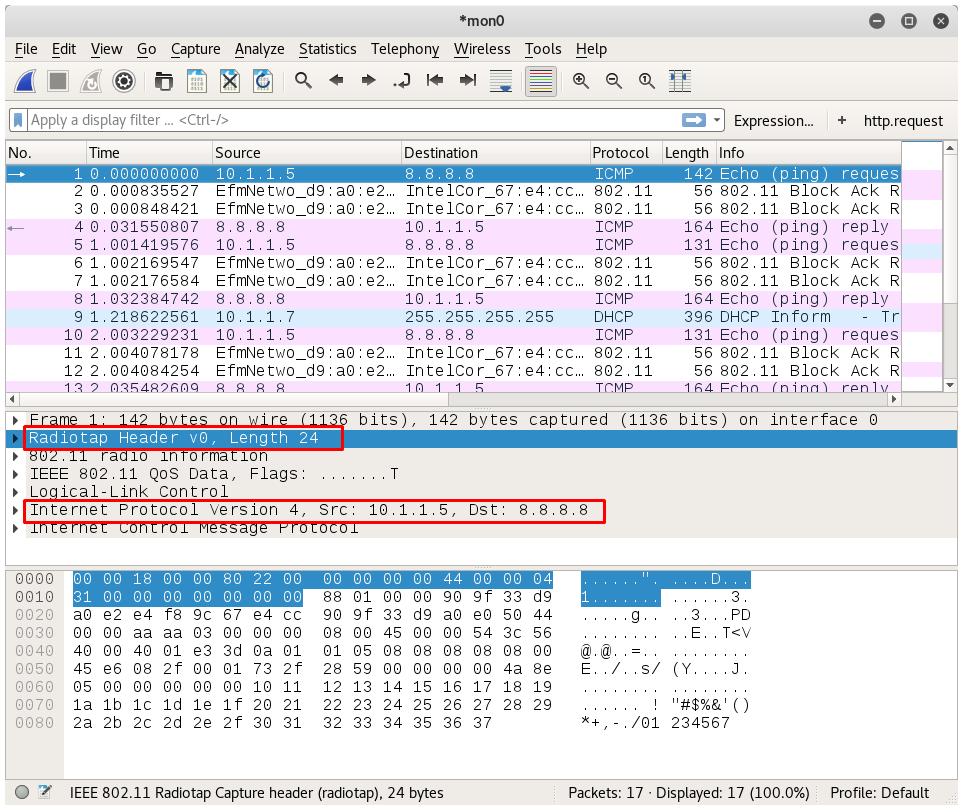
Also, you can delete that interface using the following command.
iw dev mon0 del

